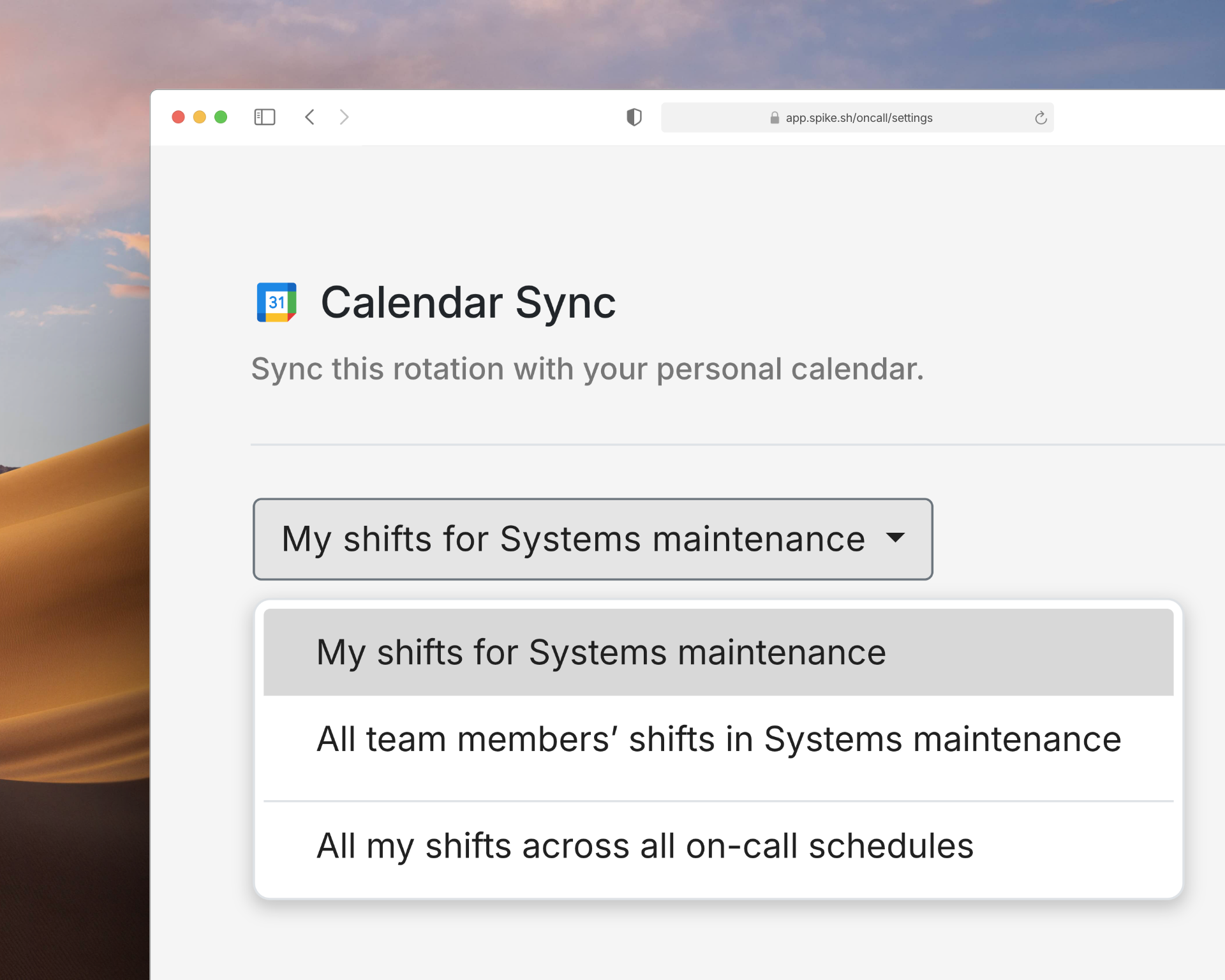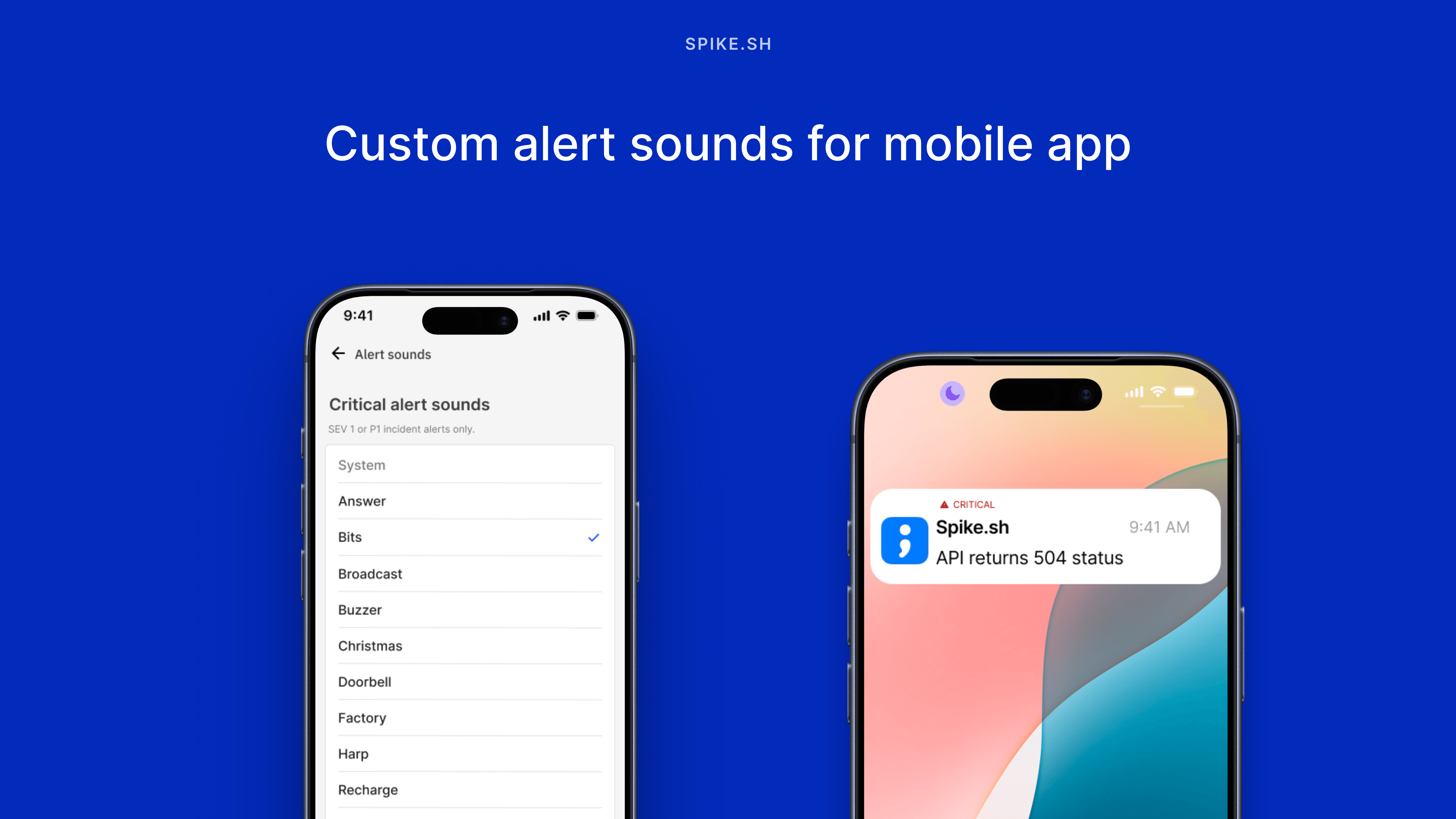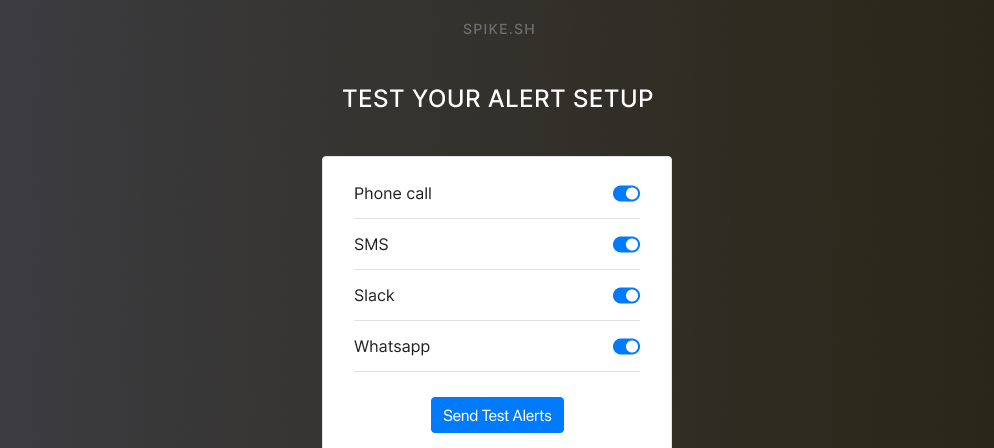MongoDB Atlas Integration
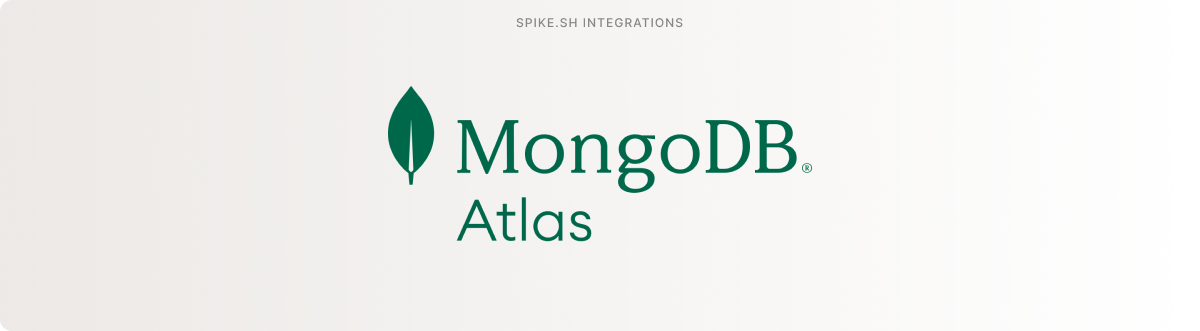
We’ve added a brand-new integration for MongoDB Atlas to automatically trigger incidents on Spike when alerts fire.
Key highlights:
-
Automatic incident creation – Incidents are triggered instantly from your MongoDB Atlas alerts.
-
Incident grouping – Related alerts are grouped into a single incident to reduce noise.
-
Alert suppression – Prevents duplicate alerts for ongoing incidents.
-
Auto-resolution – When the MongoDB Atlas alert state returns to OK, the incident is automatically marked as resolved on Spike.
This integration helps you monitor MongoDB clusters, performance metrics, and system health seamlessly without manual checks.