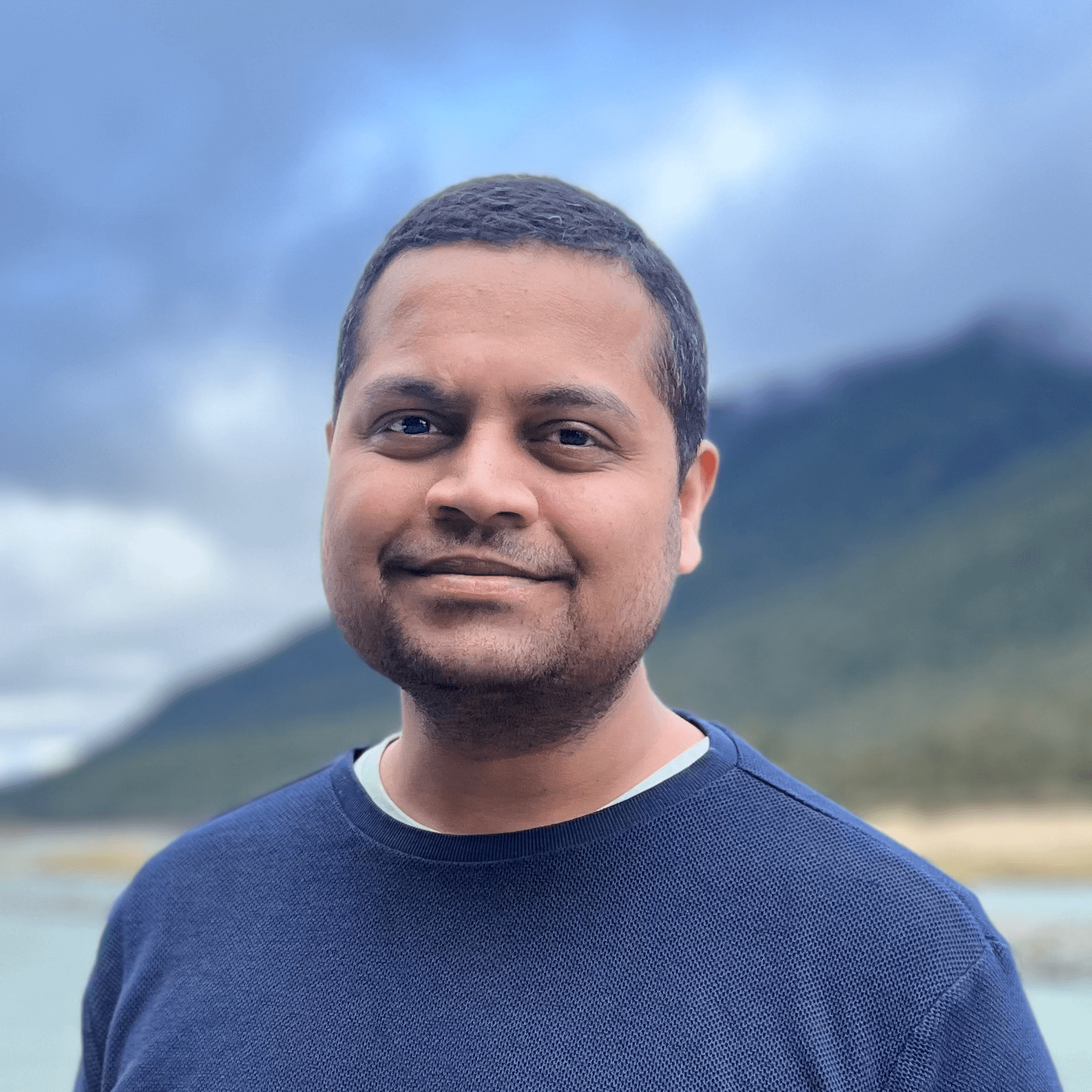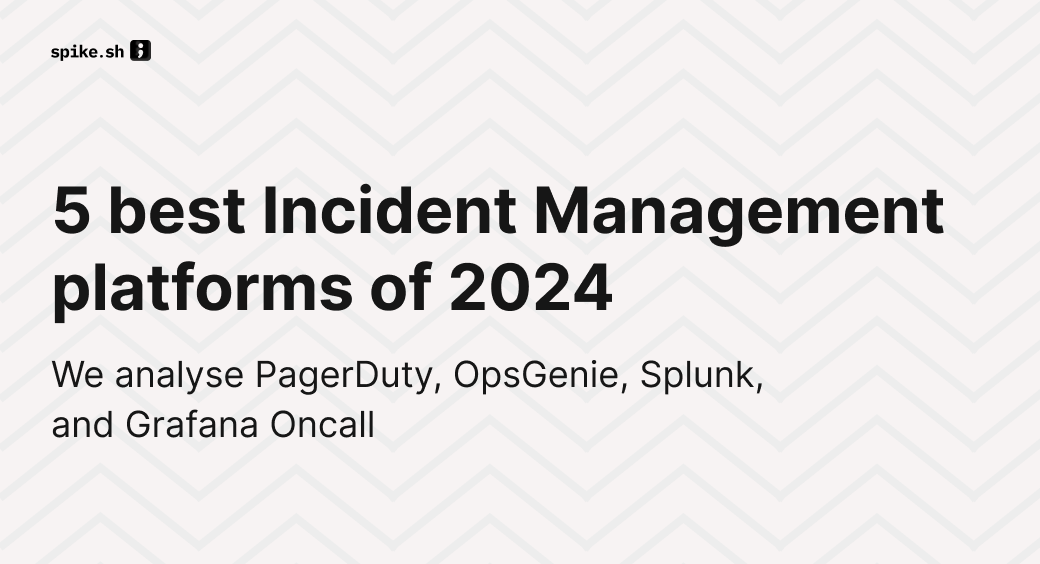Picture Gotham without Batman—a total mess, right? Well, that’s exactly how it is to run a business without Incident Management Software.
In a world where disruptions lurk at every corner, Incident Management Software comes to your rescue. It’s your vigilant guardian against software glitches, cyberattacks, and everyday whoopsies that could otherwise turn your business operations upside down.
In this blog post, we’ll discuss
- What is Incident Management?
- How incidents affect businesses?
- Key factors to consider while choosing incident management software
- Best incident management softwares in 2024
- And a quick comparison table.
Feel free to jump to your preferred section.
What is Incident Management?
Before we define Incident Management, let’s first understand what an incident is. In simple words, an incident is an event that is not part of usual business operations and causes a disturbance in the workflow.
Imagine you run a financial services company. Due to a technical glitch, there's a significant delay in payment processing impacting the financial transactions of your customers. Now, that's an incident!
When you take measures to resolve an incident, that’s Incident Management.
Incident Management is the set of processes used to detect, investigate, and resolve incidents. It helps you answer important questions like
- Are we getting instant alerts for incidents?
- Is this incident critical?
- Who is resolving it?
- Has this happened before? Who resolved it then?
- What were the steps taken to resolve it?
- Are services back to normal?
To sum it up, Incident Management is like a toolkit that helps you handle incidents effectively.
How Incidents Affect Businesses?
From system downtime to data breaches, deployment failures to cybersecurity attacks, and application crashes to failures in payment gateways—numerous incidents occur within a business. These incidents can seriously hit you in the wallet.
The studies below provide the evidence:
- In 2020, software operational failures cost US companies a whopping $1.56 trillion, according to The Consortium for Information & Software Quality (CISQ).
- The 2017 Equifax data breach ended up costing them more than $1.7 billion in total.
- A single 14-hour outage incurred Facebook a staggering loss of approximately $90 million in 2019.
These incidents not only affect your business's financial well-being but also tarnish your credibility and reputation. That’s why adopting Incident Management software is not a luxury but a strategic choice.
Key Factors to Consider While Choosing Incident Management Software
In business, every decision carries a weight of its own. However, one of the decisions that often holds higher stakes is the choice of incident management software—a pivotal guardian that keeps your business safe.
So, how do you navigate this crucial choice?
Relax! We got you covered.
The following are the key factors you should consider while choosing incident management software:
1. Features
An effective Incident Management software should have these three key features:
- Instant Phone Call Alerts: When a critical incident triggers, instant alerts over a phone call are necessary. It helps the responders to know about the incident and act quickly. Additionally, the availability of alerts through various channels such as SMS, Slack, Microsoft Teams, Discord, WhatsApp, Telegram, Pushover, and Email adds convenience and flexibility for the response team.
- Automatic On-call management: It's important that different team members take turns being the first to respond to an incident. Automatic on-call rotation ensures there's always someone vigilant of incidents—critical or non-critical.
- Automated Critical Incident Detection: The ability to determine whether an incident is critical is absolutely crucial. It prioritizes your team’s attention on critical incidents, leading to quicker resolutions. Also, this prevents unnecessary phone calls for non-critical incidents.
2. User Interface and Experience (UI/UX)
Time and efficiency are paramount. An intuitive UI/UX significantly enhances user efficiency and cuts down incident response time. Plus, it eliminates the need for extra training, saving both time and money.
Look for incident management software with a clean and easy-to-navigate interface that provides quick access to ongoing incidents requiring action.
3. Integrations with your stack
An efficient integration avoids data silos and increases productivity. It's crucial that all your monitoring tools work seamlessly with the Incident management software to ensure smooth operations.
Additionally, choose incident management software with APIs to automate alerts.
For example, automate AWS integration for every new service deployed. This automation ensures that any incidents related to the newly deployed service can be quickly detected and managed by the incident management system.
4. On-call Flexibility
On-call management with automatic rotations is crucial to ensure the availability of the right set of people for timely incident resolution or escalation.
So, opt for incident management software that supports flexible on-call scheduling, remote access via mobile devices, and notification customization to reach the right responders promptly.
5. Handling Critical Incidents
According to Quocirca, an average organization logs about 1,200 IT incidents per month, of which 5 will be critical. Your goal is to catch these 5 promptly.
So, you need to select incident management software with automated alerting, customizable escalation paths, and predefined response actions for high-priority and high-severity incidents.
6. Responder Care
To sustain effective incident management and prevent burnout, it is of utmost importance to maintain responder well-being.
This being the case, you should pick incident management software that includes workload management features, offers the ability to set on-call limits, and promotes a healthy work-life balance for your incident response team.
7. Reporting and Analytics
Data-driven insights improve incident management strategies and identify areas for improvement. It helps you analyze the leaky part of your operations engine.
That’s why you need incident management software with robust reporting capabilities, real-time dashboards, and analytics features to track incident trends, response times, and system performance.
It helps you identify and fix incidents, so they hopefully don’t trigger again!
8. Value for Money
Cost-effective incident management software maximizes ROI and aligns with your budget.
So, evaluate options based on their feature-to-cost ratio, considering both the immediate advantages and the long-term value they bring to your incident management process.
With these key factors in mind, let’s explore some incident management software in the market.
Selecting an Incident Management platform does not have to be daunting. You can just check out the list we have curated for you and choose the one that suits your business.
Also, to make things easier for you, we have highlighted the strengths, areas of improvement, and G2 ratings for each software.
Ready to dive in?
Let’s go!
1. Spike.sh
Who can benefit from it?
Teams of all sizes—freelancers, startups, small and medium businesses, enterprises, etc
Why choose Spike.sh?
- Easy to understand and get started. Also, affordable compared to other incident management software in the market.
- Runs automation with outbound webhooks, establishes instant war rooms, creates tickets on JIRA, ClickUp, Linear, and updates the status page for different system components.
- Includes On-call schedules with daily/weekly/custom slots. Offers personalized alert preferences, even WhatsApp and Discord. Avoids alert fatigue by automatically suppressing repeat incidents.
- Provides a variety of options for work-life balance: Deep Work mode, Cooldown mode, and Out of Office mode.
- Empowers you to programmatically change incident titles in real-time using Title Remapper. This provides a better context for an incident, removing the guesswork for your team members. As a result, incidents are resolved more swiftly and efficiently.
What could be better?
- An inbox to track comment mentions.
- Filters in the audit trail.
Pricing Options (Billed Annually)
Starter: $6.4/user/month
Business: $12.8/user/month
Enterprise: Contact team
G2 Rating: 5/5
2. Pagerduty
Who can benefit from it?
Mostly enterprises.
Why choose Pagerduty?
- Boasts an extensive selection of 700+ integrations.
- Seamlessly connects incident management and service management via ServiceNow integration, streamlining business processes.
- Empowers users to establish monitoring tools, and craft tailored dashboards and reports using a feature-rich API.
- Utilizes machine learning to automate the process of identifying incidents, analyzing their characteristics, and providing potential solutions based on historical incident data.
- Links customer support cases to incidents in real time, empowering agents with immediate insights and solutions.
What could be better?
UI can be confusing to many; a simpler one would be better.
A more affordable pricing would definitely help.
Pricing Options (Billed Annually)
Free: $0 up to 5 users
Professional: $21/user/month
Business: $41/user/month
Digital Operations: Contact team
G2 Rating: 4.5/5
3. Opsgenie
Who can benefit from it?
Larger organizations and enterprises.
Why choose Opsgenie?
- Provides On-call insights—user and team productivity, and on-call work distribution.
- Connects deployments and commits (from BitBucket) to incidents for better incident management.
- Opsgenie is an Atlassian product and has deep bi-directional connectivity with other Atlassian products.
- Opsgenie Heartbeats ensures monitoring tools are active and connected, and custom tasks are completed on schedule.
- In OpsGenie, everything is an alert and not an incident until defined explicitly. If your team works with this principal then it might be a good fit.
What could be better?
- A more friendly UI would help people manage on-call schedules easily.
- More budget-friendly pricing options for smaller teams and organizations.
Pricing Options (Billed Annually)
Free: $0 up to 5 users
Essential: $9/user/month
Standard: $19/user/month
Enterprise: $29/user/month
G2 Rating: 4.3/5
4. Splunk On-call
Who can benefit from it?
Mostly enterprises.
Why choose Splunk On-call?
- Uses machine learning algorithms and historical service health scores to predict incidents in advance.
- Offers a 360-degree view of business-critical services with KPI-driven monitoring and up-to-the-minute dashboards.
- Overrides phone's sound profile (even if it is in silent mode) and alerts for critical incidents.
- Provides easy-to-access reports on incident frequency, MTTA/MTTR, and post-incident reviews.
- As a part of the Splunk toolset, it seamlessly integrates with Splunk logs, facilitating in-depth data analysis.
What could be better?
- Splunk’s mobile application could be better.
- The user interface can be further improved.
Pricing Options
Contact the Splunk On-call team for price details.
G2 Rating: 4.6/5
5. Grafana On-call
Who can benefit from it?
Small, medium, and large enterprises but not individuals and freelancers.
Why choose Grafana On-call?
- Open-source solution compatible with various monitoring systems.
- Smooth migration from PagerDuty with OSS Migrator.
- Grafana’s Chatbot passively monitors conversations, identifying valuable cues for future reference. Also, it processes and associates URLs with the respective incidents.
- Includes highly customizable properties for a tailored experience.
What could be better?
- To make the most of Grafana, you need to be skilled in programming languages like JSON and SQL. So, making the tool more user-friendly would be helpful for all levels of expertise.
- Ticket creation is exclusively offered to Grafana Cloud users. Extending customer support to all users would be highly beneficial.
Pricing Options
Contact Grafana On-call team for price details.
G2 Rating: 4.5/5
| Software | Phone call alerts | Suitable for | UI/UX | Pricing | G2 Rating |
|---|---|---|---|---|---|
| Spike.sh | Unlimited phone + sms alerts | Teams of all sizes | Simple | Affordable | 5/5 |
| Pagerduty | Unlimited phone + sms alerts | Enterprises | Complex | Expensive | 4.5/5 |
| OpsGenie | Unlimited phone + sms alerts | Enterprises | Slightly complex | Slightly expensive | 4.3/5 |
| Splunk On-call | - | Enterprises | Slightly complex | Contact team | 4.6/5 |
| Grafana On-call | - | Startups | Complex | Contact team | 4.5/5 |
Get your Incident Management Software Now!
In today's rapidly evolving business landscape, the significance of Incident Management Software cannot be overstated. It serves as your armor, defending against disruptions that wreak havoc–from system crashes to data breaches. The real-world costs of incidents are staggering, not just in dollars but in trust and reputation.
That's where Spike.sh shines! It offers a solution that is both user-friendly and cost-effective, catering to teams of all sizes. With Spike.sh at your disposal, your business can tackle incidents like a pro and maintain seamless operations.
Sign up for a demo of Spike.sh right away: https://spike.sh/demo