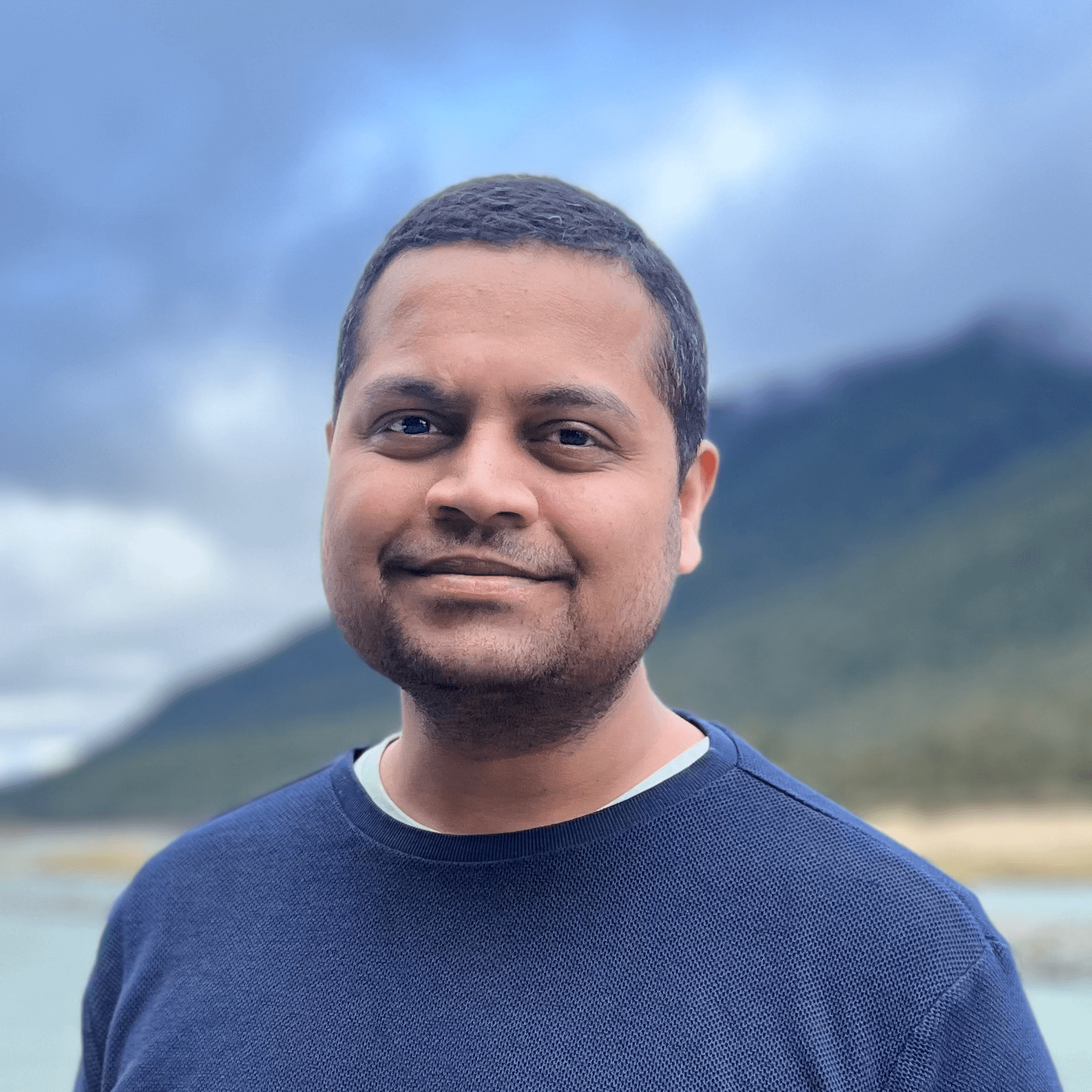The on-call system comes with its set of advantages for both organizations and professionals. It facilitates faster incident resolution, guarantees round-the-clock support, and nurtures a collaborative approach among team members.
However, how can we find a balance between the demands of on-call responsibilities and our well-being?
Let’s explore strategies for maintaining work-life balance while maximizing the benefits of the on-call system. Let's dive in!
The On-Call Lifestyle
Living the on-call lifestyle can be quite unpredictable, and it inevitably spills over into our personal lives. Those of us managing on-call responsibilities understand the challenges all too well. Balancing work and personal time becomes a tricky act. Imagine having to drop everything at a moment's notice to address incidents, throwing off your daily routines and impacting your much-needed downtime and relaxation. It is a unique set of challenges that we, as on-call professionals, have to grapple with.
However, on-call responsibilities for the whole team create a sense of shared ownership and collaborative problem-solving, leading to a more effective way of handling incidents. This collaborative approach helps mitigate the impact of unpredictability, making work-life balance more attainable for everyone.
Create an on-call schedule that works for everyone
Developing a well-structured and efficient on-call schedule that considers the distinct requirements and preferences of every team member is key for a smooth and optimized on-call experience for the entire team.
Here are some of the key factors that help to manage your on-call to maintain work-life balance.
What is a good on-call schedule?
A good on-call schedule is one that is effective for all members. The goal is to quickly detect and resolve incidents. Identify the times when you experience the highest number of incidents and follow along to get started:
1. Determine On-call coverage
Here are some options to consider in building a good on-call schedule:
- 24 x 7 Coverage: On-call coverage, making sure that a team member is available at all times to respond to incidents, regardless of the hour or day, through a shared on-call rotation. Team members can smoothly take turns for on-call duties, creating a balanced distribution of the workload, and maintaining readiness. This combats on-call fatigue by sharing equal responsibilities among team members.
- During Office Hours: If your organization's activities primarily occur within standard office hours, you may choose to focus your coverage during these times.
- After Office Hours: On the other hand, if your organization’s incidents and activities occur primarily after office hours, then consider having your team go on-call after office.
- Weekends Only: For organizations where incident volumes fluctuate by day, dedicating on-call coverage to weekends can be a practical strategy.
💡 Spike suggests: Team members who go on-call after regular office hours should be duly compensated for their time.
2. Decide on length of on-call
Deciding on the duration of on-call rotations is crucial as it directly impacts the team's readiness to respond to incidents promptly. It ensures that the right person is available at the right time aligning with organizational operations.
Here are some recommendations for different scenarios
Alerting for Critical and Unknown Incidents:
- Weekly Rotation: In a weekly rotation, team members take turns being on-call for an entire week. This means that one person is on-call for an entire week. It works great if there is less load throughout a single week.
- Separate Weekend Rotations: On the other hand, If your organization faces incident spikes or particular challenges during weekends, establishing a separate weekend rotation is wise. Have separate team members rotate over the weekends. This allows for a more focused response to incidents that are more likely to occur during weekends.
Alerting for All Incidents:
- Daily Rotation: Opting for a daily rotation means that one team member is on-call for only one day, after which the responsibility rotates. It works great if your organization fights off a lot of incidents on a daily basis.
- Automate alerts to on-call person: By utilizing alert rules, automate the assignment of incident priorities and severities to the greatest extent possible. This will assist the on-call personnel in effectively triaging and prioritizing incidents.
3. Decide on member and sequence
Determining the order in which team members take on-call shifts is crucial for ensuring uninterrupted incident response and promoting fair distribution of responsibilities among team members enhances team preparedness and communication. Here are some considerations;
- Who Starts First: The choice of who starts the on-call rotation can be influenced by various factors. You may begin with the team member who is more proactive and most familiar with the on-call process. It is essential to have a clear plan in place, so everyone knows their designated start times.
- Who Goes Right After: After the initial on-call shift, decide on the sequence of team members who follow. This can be determined by a rotating order, where each member takes their turn. The series of on-call should be linear so there is no guess work on who is on-call next.
- Create a secondary On-call Member: Establishing a secondary on-call schedule is similar to having a backup plan in case of unexpected disruptions to your primary on-call rotation. This secondary on-call team steps in when the primary on-call person is unavailable for any reason, guaranteeing that incidents are promptly addressed, even during unforeseen circumstances. The inclusion of a secondary on-call person also eases the burden, of the primary on-call, allowing them to manage non-critical incidents more effectively and smoothly.
Adding a secondary on-call person also takes reduces the pressure off of primary on-call person.
4. Alerts for on-call shifts
Receiving timely alerts for your on-call shifts is essential as these alerts keep you informed about when your on-call shift starts and ends, ensuring that you are always prepared to respond quickly to any incidents that arise. It provides clarity and structure to one call member’s day, allowing them to allocate their time and responsibilities accordingly.
Receive alerts for your shift start and end: Configure alerts for when your shift starts or ends, preferably through SMS, emails, Slack, WhatsApp, or Telegram. These notifications serve as a helpful reminder to gear up (metaphorically speaking) when your shift begins and to gear down when it's completed.
Stay Up to date with your on-call: Setup personal and team-wide alerts for on-call shifts. Stay on top of when your shift starts, about to start, and when it ends.
5. Sync you calendar with on-call
Exporting your on-call calendar or syncing it with your work calendar using webcal is a valuable practice. It helps you stay ahead of your upcoming shifts and promotes transparency among your team regarding your on-call duties.
By exporting or syncing your on-call calendar, you gain a clear view of your schedule, allowing for effective personal planning and maintaining a healthy work-life balance.
Bonus points for Work-life balance
Balancing on-call responsibilities with your personal life can indeed be challenging. That is where On-call overrides step in, giving you the power to plan on-call coverage when team members are unavailable. If an on-call member needs to visit the dentist or celebrate their kid's birthday, they can quickly add an override and ask someone else to cover their on-call duties.
At Spike.sh , we prioritize your well-being and work-life balance, which is why we offer the following modes to assist you:
1. Cooldown mode
Cooldown mode helps you temporarily offload your on-call duties to others and catch a breather. ****Imagine a hectic day where you have been actively managing incidents and other work tasks. Cooldown Mode is your escape hatch. When you activate Cool Down Mode, it allows you to take a well-deserved break. During this time, your on-call duties, including incident responses, can be handed over to a member of your team.
2. Out of office mode
Out-of-office mode helps you stay away from incidents and alerts, allowing you to unwind. During this time, you can offload your on-call duties to another team member. The reality of on-call responsibilities can sometimes interfere with your leisure time. At Spike, we introduced Out-of-office mode to safeguard your relaxation and ensure that you can fully enjoy your time off without disruptions.
3. Deep Work mode
Deep work mode helps you temporarily halt alerts, except the critical and high priority incident alerts.
To make the most of your deep work time while on-call, consider employing effective strategies like time blocking and designated focused work periods. These techniques can help you maximize your productivity.
Embrace Blameless Culture
Building a blameless culture of incident response is important. It is essential to recognize that no system is entirely foolproof, and incidents can happen. What sets successful teams apart is their approach to addressing these challenges. Instead of playing the blame game, focus on learning from incidents and making improvements. A blameless culture encourages open communication and problem-solving, fostering an environment where team members feel comfortable sharing their experiences and insights.
Remember, it's not about assigning blame; it is about continuous learning and refinement to enhance your incident management processes. In doing so, you pave the way for more effective on-call management and collaboration among your team members.
At Spike.sh, On-calls can be easily managed by involving these strategies. With its advanced notification system, teams are quickly alerted of any incidents and can quickly respond to them. With Spike on your side, teams can streamline their on-call processes and ensure effective incident management.