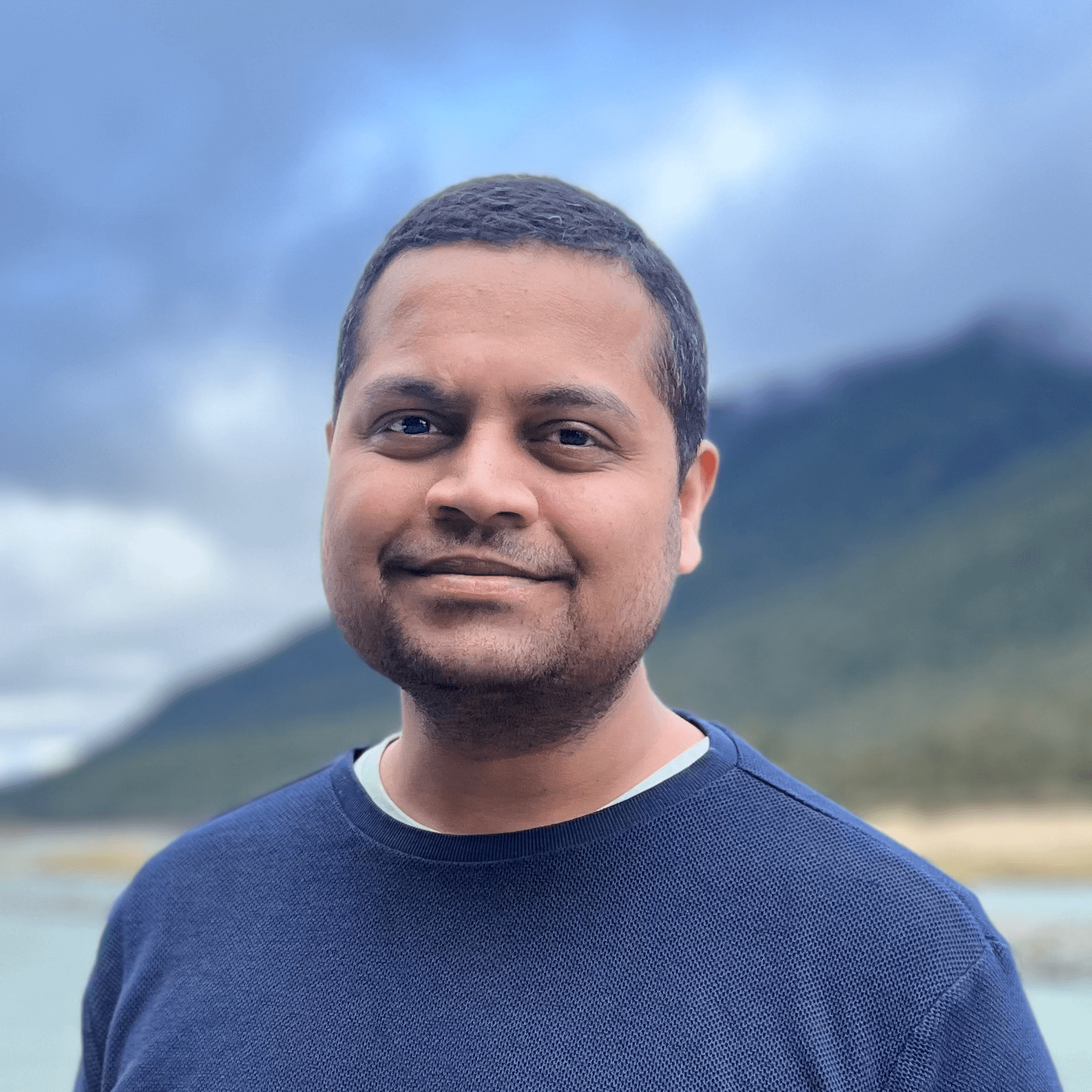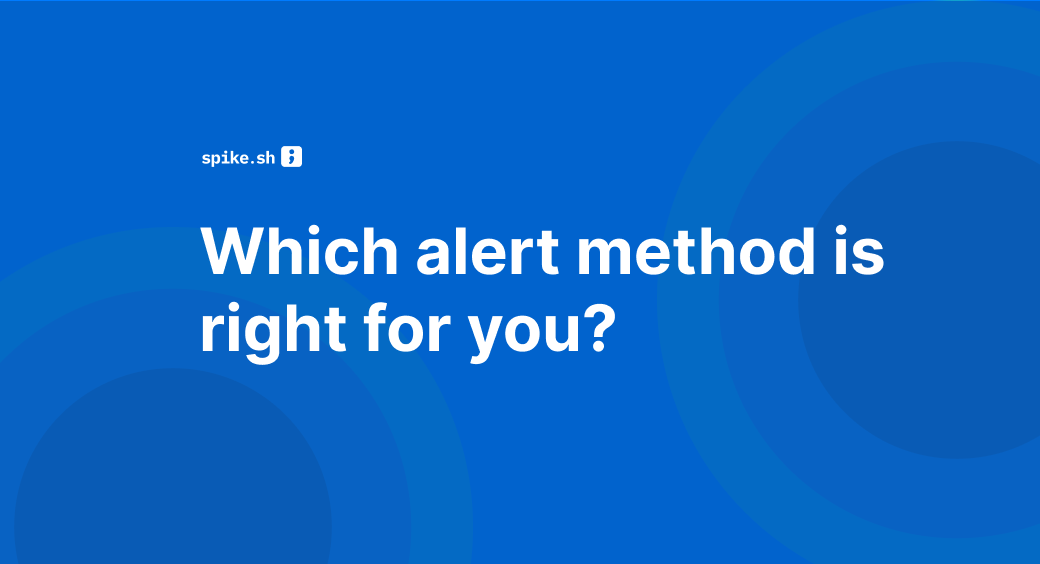Ever been at the crossroads of an incident, wondering how to alert your team without causing chaos or, worse, radio silence?
Don't stress, you're definitely not the only one in this boat. In our fast-moving world, where a minute can change everything, choosing the right way to raise the alarm is extremely important.
In this post, we’ll explore different alerts—from the classic ring of a phone call to the modern nudge of a push notification—and figure out which alert is music to your team’s ears.
Dialing Into the Right Alert Method
The following are different alert methods to get your team on board to tackle incidents:
1. Phone Call Alerts
Think of these as your emergency sirens. When your system screams for help (think major outages or security breaches), a phone call is your savior.
It's direct, immediate, and cuts through the noise. But remember, if you are going to use a phone call alert, you should be ready to pick it up in the middle of the night and be worth breaking your sleep (like for critical incidents). Otherwise, you can use any other myriad of alerting options.
Spike offers different modes of work—Deep Work, Cooldown, and Out of Office. With these modes, you can divert phone calls to SMS or other non-noisy alerts when needed.
2. SMS or WhatsApp or Telegram Alerts
These are your digital nudges. Perfect for when you need to poke someone about an issue that's urgent but not apocalyptic.
SMS/WhatsApp/Telegram is great for on-call teams or for those "Hey, you need to see this" moments when an email just won't cut it.
3. E-mail Alerts
The trusty carrier pigeons of the digital world. Emails are best for non-urgent, detailed incident reporting.
They're methodical, they're detailed, and they're perfect for the "We'll get to this first thing in the morning" problems.
4. Chat Ops
Chat Ops is a match made in heaven for team collaboration, quick updates, and less formal communication. Let’s discuss a few here:
(a) Slack Alerts: Slack, where work happens (and occasionally, some fun too). For the fast-paced, collaborative, and slightly less formal, Slack alerts are your go-to. They're like having a quick huddle with your team—efficient, effective, and informative.
(b) Microsoft Teams Alerts: Microsoft Teams is an all-in-one platform for chat, meetings, and file sharing, similar to Slack, but with added incident management capabilities. It easily integrates with tools like the Teams bot for alerts, streamlining incident response within your workflow.
(c) Discord Alerts: Discord is not just for gamers anymore; it's also for fast, informal, and effective team communication. It's like walking into a virtual room and yelling, "Hey, we've got a situation!" and instantly getting the team's attention.
5. Push Notifications
These are super handy when you need to send out quick, important alerts. Even if your team isn't constantly checking emails or messages, a push notification makes sure they see those important updates.
They're excellent for reminders or updates on ongoing incidents, complementing other methods of communication.
Wrapping It Up
Choosing the right alert method is all about matching the urgency of the situation with the communication style of your team. Keep it relevant, keep it timely, and most importantly, keep it in tune with your team's vibe.
And remember, in the world of incident management, being adaptable and open to feedback is key. So, experiment, learn, and keep those incidents in check with the right alerts. After all, a well-alerted team is a well-prepared and well-aware team!
Spike alerts you before your customers do! We offer unlimited alerts across all your supported channels. Interested? Sign up for a demo!