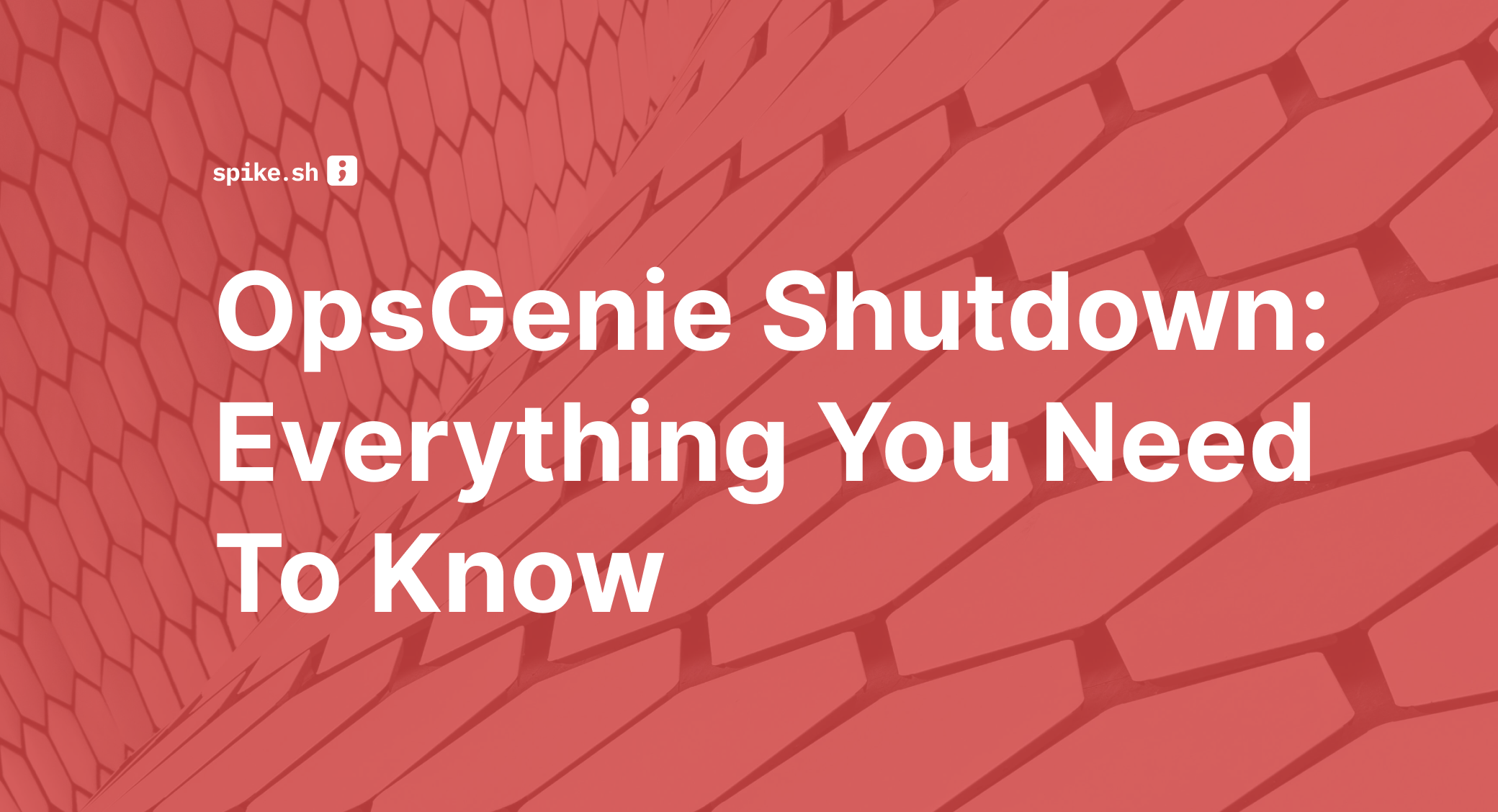Atlassian recently dropped a bombshell: OpsGenie is shutting down. If you’re an OpsGenie user, this news probably hit hard.
After investing time setting up your alerts, configuring oncall schedules, and training your team on OpsGenie, you’re now faced with finding and migrating to a new incident management solution. We understand the frustration and uncertainty you’re feeling right now.
The reactions on Hacker News show you’re not alone in this challenge:


Take a deep breath. We’ve got you covered. This blog post walks you through the key dates, OpsGenie alternatives, and the next steps for your team.
The OpsGenie Shutdown Timeline
Atlassian has set two key dates for the OpsGenie shutdown:
- June 4, 2025: On this date, Atlassian officially ended new sales of Opsgenie. The platform is no longer available for new purchases or trials. Existing users can still renew their subscriptions but are no longer able to upgrade or downgrade plans.
- April 5, 2027: Complete shutdown of OpsGenie. Access will end and any un-migrated data will be deleted.
For current users, this means you have two years to transition to a new incident management solution.
While renewals are possible until 2027, delaying migration could disrupt your workflows. Planning your next steps now is crucial to avoid last-minute chaos.
Why Is Atlassian Shutting Down OpsGenie?
Atlassian acquired OpsGenie in 2018 for $295 million, adding it to their growing portfolio of tools. At the time, it seemed like a perfect fit alongside Jira and other Atlassian products.
However, Atlassian is now shifting toward consolidated offerings rather than standalone tools. They’re focusing on integrating OpsGenie’s core features directly into Jira Service Management and Compass.
This strategic shift makes business sense for Atlassian but it leaves OpsGenie users needing to find a new home for their incident management.
Atlassian’s Proposed Solution: Jira Service Management & Compass
Atlassian suggests that current OpsGenie users migrate to a combination of Jira Service Management (JSM) and Compass. Let’s break down what this means:
- Jira Service Management (JSM) is Atlassian’s ITSM platform. It handles service requests, problem management, and change management, along with some incident response features. JSM is primarily designed for IT operations teams.
- Compass is Atlassian’s developer portal tool. It helps engineering teams track services, manage dependencies, and handle some aspects of incident response. Compass is focused on DevOps teams.
Together, Atlassian positions JSM and Compass as the replacement for OpsGenie’s capabilities. But how does this work in practice?
Imagine your e-commerce site experiences an outage during a big sale. With JSM and Compass:
- The incident is detected and created in JSM
- JSM notifies the oncall engineer (scheduled in Compass)
- The engineer uses Compass to view affected components and recent changes
- They collaborate with the team using JSM’s incident management features
- Post-incident, they create a review in JSM and update documentation in Compass
This combo introduces complexity as teams must navigate between two tools during critical incidents, potentially slowing response times.
Why JSM & Compass May Not Be the Right Alternative for OpsGenie Users
Here are 4 reasons why Atlassian’s proposed solution: Jira Service Management & Compass may not be the right alternative for OpsGenie users:
1. Fragmented Incident Management
OpsGenie gives you one place to handle all aspects of incident management. However, with JSM and Compass, these responsibilities get split across two platforms.
To understand this better, let’s consider two cases:
Case 1: It’s 2 AM and an alert triggers. Your oncall engineer gets notified through Compass but needs to create and manage the incident in JSM. They waste precious minutes switching between tools when they should be fixing the problem.
Case 2: Your team needs to update escalation policies. With the JSM & Compass combo, you’ll need to configure alert routing in one tool and oncall schedules in another. It creates confusion and increases the risk of missed alerts.
This fragmentation adds unnecessary complexity during incidents when clarity is most important.
2. Cost Concern
Moving to JSM and Compass means paying for two separate tools instead of one. Each has its own pricing structure and licensing model.
For teams that just need focused incident management, this represents a significant cost increase without adding value.
Let’s understand this better by comparing Standard and Premium plans for both:
| Plan Type | OpsGenie | JSM & Compass | Increase in Cost |
|---|---|---|---|
| Standard | $11.55/user/month | $19.04 + $7.67 = $26.71/user/month | $15.16/user/month |
| Premium | $24.15/user/month | $47.82 + $23.96 = $71.78/user/month | $47.63/user/month |
For a 10-person team, switching from OpsGenie to JSM & Compass means a significant cost increase. At the Standard tier, monthly costs jump from $115.50 to $267.10—a 131% increase. For Premium users, costs soar from $241.50 to $717.80 monthly—a 197% increase.
Spike offers 50% off your first year! More details →
3. Complexity in Operations
Managing workflows across two separate tools creates training and operational challenges.
New team members will need to learn two interfaces, two sets of terminology, and understand how information flows between systems.
This extends onboarding time and increases the probability of a mistake during critical incidents.
Plus, documentation becomes more complex as you’ll need to maintain procedures that span multiple tools.
4. Locked into Atlassian’s Ecosystem
Adopting JSM and Compass ties you firmly to Atlassian’s ecosystem. While their tools work well together, this limits your flexibility.
If you use non-Atlassian tools for other parts of your workflow, integration becomes more challenging.
And if you want to change vendors in the future, you’ll face a complex migration, unlike the simple one now.
Spike: The Perfect Alternative for OpsGenie

As OpsGenie users look for alternatives, Spike stands out as an ideal replacement that addresses the key pain points while maintaining what you loved about OpsGenie.
1. Standalone Incident Management
Like OpsGenie, Spike is purpose-built for incident management. It’s not an add-on to another platform or split across multiple tools.
Spike focuses on one thing: helping teams detect, respond to, and resolve incidents quickly, with simplicity at its core.
This focused approach means you don’t sacrifice functionality or add complexity when migrating from OpsGenie.
Spike’s growth and impact are evident—check out our 2023 recap and 2024 recap to see how we’ve helped teams worldwide streamline incident management.

2. Familiarity
OpsGenie users will find Spike’s workflow instantly familiar. The platform maintains similar concepts around alerts, oncall schedules, and escalation policies that OpsGenie users already understand.
This familiarity means your team can hit the ground running without relearning core incident management concepts. You’ll find the same critical features you rely on today, just with a cleaner, more intuitive interface.
3. Unified Platform
Spike brings all aspects of incident management into one place.
Incident response, alerting, escalation policies, oncall scheduling, status pages—all live within a single, cohesive platform.
This unified approach means no more context switching during critical incidents. Everything you need—from the initial alert to the resolution note—is accessible in one place, helping your team respond faster and more effectively.
4. Ease of Onboarding
Spike’s focus on simplicity makes it remarkably easy to adopt. Your team members can get up to speed quickly without any training.
This makes it easier for not just your current team but for future hires who won’t have the context of your OpsGenie setup.
5. Extensive Integration Capabilities
Spike integrates with over 80 tools and services, including
- Monitoring systems like Datadog and Prometheus
- Communication platforms like Slack and Microsoft Teams
- Ticketing systems like Jira and Freshdesk

This extensive integration ecosystem means you can connect Spike to your existing tech stack without disruption.
The platform supports multiple alert channels, including phone calls, SMS, Slack, Microsoft Teams, Discord, WhatsApp, and Telegram. This allows critical notifications reach your team where they work.
Unlike Atlassian’s approach, Spike doesn’t lock you into a single ecosystem. You can even continue using your Atlassian tools like Jira and Confluence alongside Spike, giving you the freedom to build the stack that works best for your team.
Spike vs. JSM & Compass: A Comparison
| Comparison Factor | Spike | JSM & Compass |
|---|---|---|
| Platform Type | Standalone incident management tool | Split across two separate platforms |
| Learning Curve | Single, intuitive interface | Two different interfaces to learn |
| Cost Structure | Single subscription | Requires payment for both tools |
| Focus | Dedicated to incident management | ITOps (JSM) & DevOps (Compass) |
| Integration Flexibility | 80+ integrations | Primarily optimized for Atlassian ecosystem |
| Setup Time | Minutes | Days to weeks |
| Migration Complexity | Direct OpsGenie replacement | Requires workflow redesign |
From OpsGenie to Spike: Virtually Human’s Story
When Virtually Human, a company that develops consumer-first entertainment experiences with emerging technologies like blockchain, needed an alternative to OpsGenie, they turned to Spike.
Steven Ryder, former Engineering Manager at Virtually Human, led the transition to Spike. The migration process was completely seamless with zero disruption to their operations.
This smooth transition laid the foundation for their oncall schedules that now include 15 team members across 8 different time zones in their globally distributed team.
Steven’s team found that Spike offered a refreshing change from their previous experience with OpsGenie:

Based on Steven’s feedback, our team at Spike built fast-tracked features that are now vital to Virtually Human’s incident and oncall processes.
This collaborative approach to product development is part of what makes Spike different—We listen to our users and build what they need.
If you’re looking for a smooth transition from OpsGenie, Virtually Human’s experience shows that migration can be straightforward and beneficial.
From OpsGenie to Spike: A Simple 5-Step Migration Plan
Moving from OpsGenie to Spike is straightforward and can be completed in under 2 hours. Here’s how you can do it:
- Initial platform setup (15 mins): Create your Spike account, invite team members, and configure basic settings.
- Integration configuration (30 mins): Connect your monitoring tools and communication channels to Spike using built-in integrations.
- Alert routing automation (30 mins): Create your alert rules in Spike matching your existing OpsGenie configurations.
- Oncall schedules (30 mins): Recreate your team’s oncall schedules and escalation policies. You can get it done quickly with Spike’s ready-to-use templates.
- Complete cutover (10 mins): Transfer your incident data history from OpsGenie, finalize configurations, and fully switch operations to Spike.
Migrate to Spike Today!
While April 2027 might seem far away, the end of new sales in June 2025 signals the beginning of OpsGenie’s decline. Support will gradually decrease, and you’ll likely see fewer updates and improvements.
Spike offers a seamless transition path that preserves what you loved about OpsGenie while adding improvements. Plus, you get 50% off your first year!
Don’t wait for the OpsGenie shutdown to disrupt your operations. Our migration specialists are ready to help you make the switch.
FAQs
1. What is the status of OpsGenie now that new sales have stopped?
Existing OpsGenie customers can continue to use the service and renew their subscriptions until the final shutdown date of April 5, 2027. However, as of June 4, 2025, OpsGenie is no longer available for new customers, and existing users cannot upgrade or downgrade their current plans. The product is now in maintenance mode with limited support and no new features.
2. How long does it take to migrate from OpsGenie to Spike?
The entire migration process from OpsGenie to Spike typically takes under 2 hours. Most teams can complete the five-step migration plan (platform setup, integration configuration, alert routing, oncall schedules, and cutover) within this timeframe.
3. Does Spike integrate with my existing tools?
Yes, Spike integrates with over 80 tools and services, including popular monitoring platforms like Datadog and New Relic, communication channels like Slack and Microsoft Teams, and ticketing systems like Jira and Freshdesk.
4. Can I try Spike before fully committing to migration?
Absolutely! Spike offers a 14-day free trial with no credit card required. This gives you plenty of time to test the platform and see if it meets your team’s needs before making a full commitment.